After installing your self-hosted Cameyo server you get a server error which looks like the screenshot below
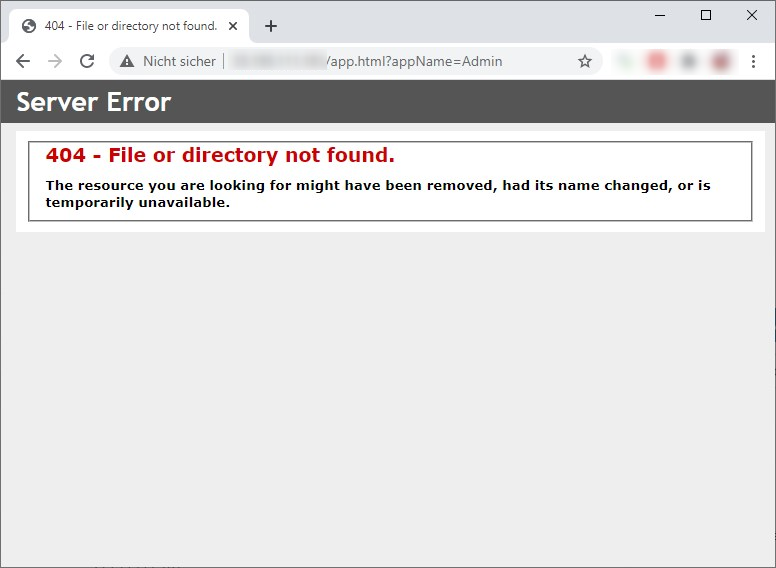
This indicates that Windows Internet and Information Service (IIS) is installed and running.
Cameyo Play server brings its own Webserver (Apache Tomcat) and gets in conflict with IIS as they are running on the same port by default.
If you get this error, please remove the WebServer feature from Windows (or if it is really needed, make sure it runs on a different port [Binding]) and restart the Apache Tomcat service.
