Customizing the email sent to new users can be done on the Company Settings page. These settings apply to member (non-admin) users when they are added to your company's Cameyo account. These settings apply whether you add the users via the portal or via API.
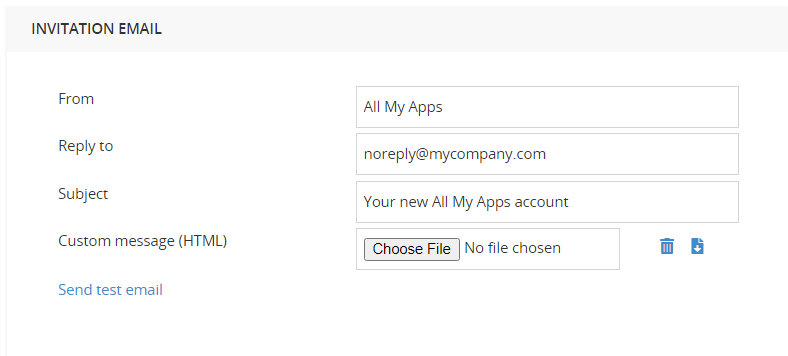
Customizing email's HTML contents
You can customize the email's contents by uploading your own HTML file. You can also download the existing HTML format by clicking the "Download current message template" icon and modify it as needed.
In some cases (typically single-app ISV), you may want to provide an authenticated URL so that users won't have to type in any login / password. For this, you can use the syntax https://online.cameyo.com/apps/[app-id]/play?auth=%AuthUrl% (where [app-id] is to be replaced with your app's ID number).
Disabling invitation emails
You can disable invitation emails completely by entering "-" in the Subject line:
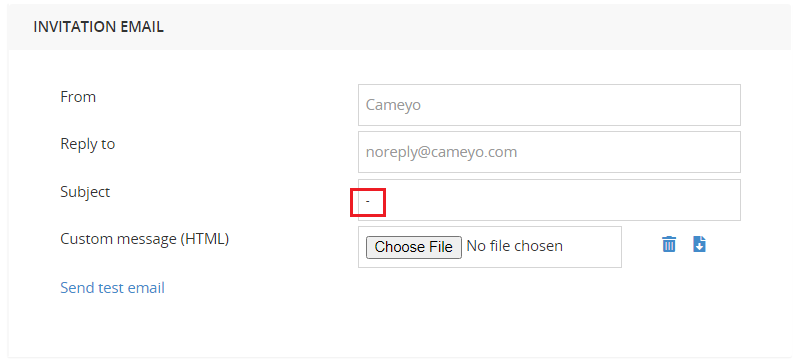
In this case, no emails will be sent to users when they are added.
