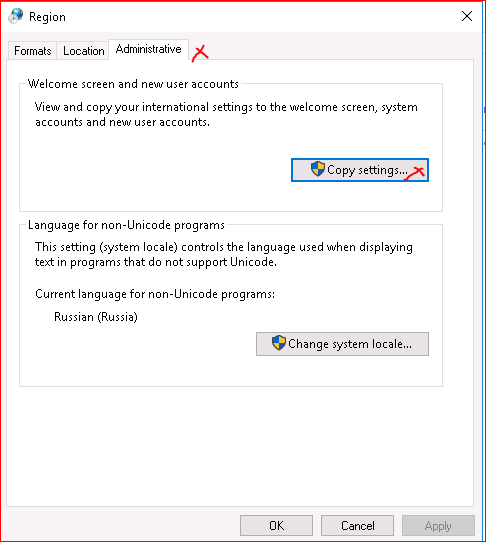Regional settings and Locale settings must be set if English is not the default.
Follow these steps to ensure the regional/locale settings are applied to all users executing Cameyo applications
1) On the Server select run>regedit
Check HKEY_CURRENT_USER has correct language listed, in this example, both ru(Russian) and en-US is stipulated under Languages Key:
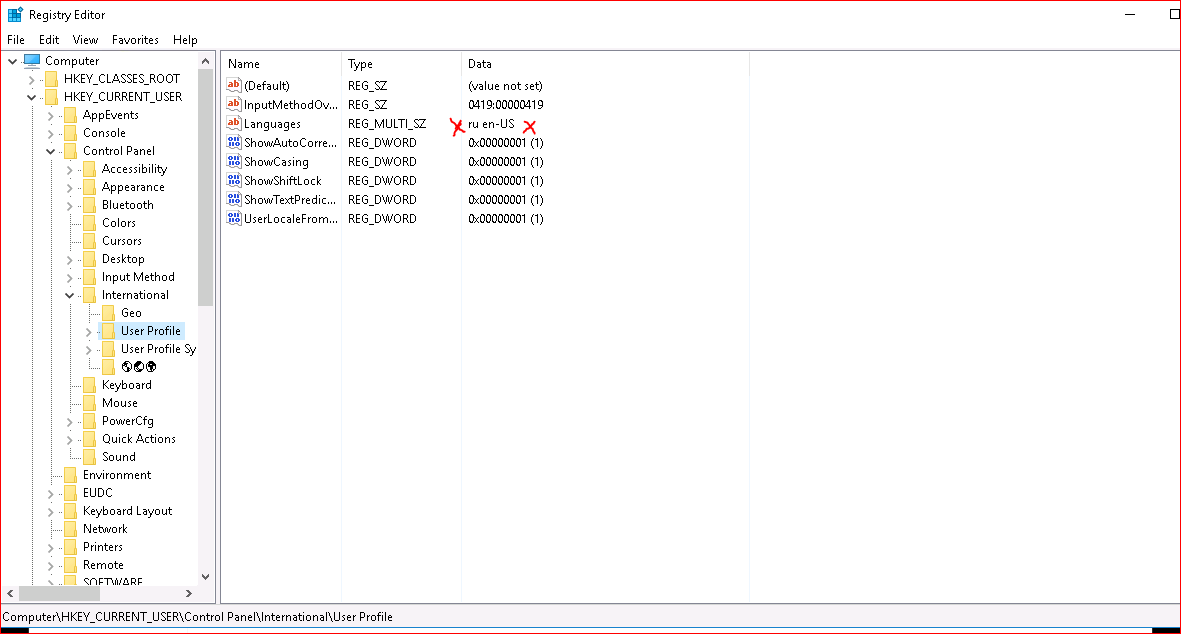
Apply the same check to HKEY_USERS
2) If the necessary language is missing, add the country code under Language key by exporting reg key from HKEY_CURRENT_USER into the appropriate folder:
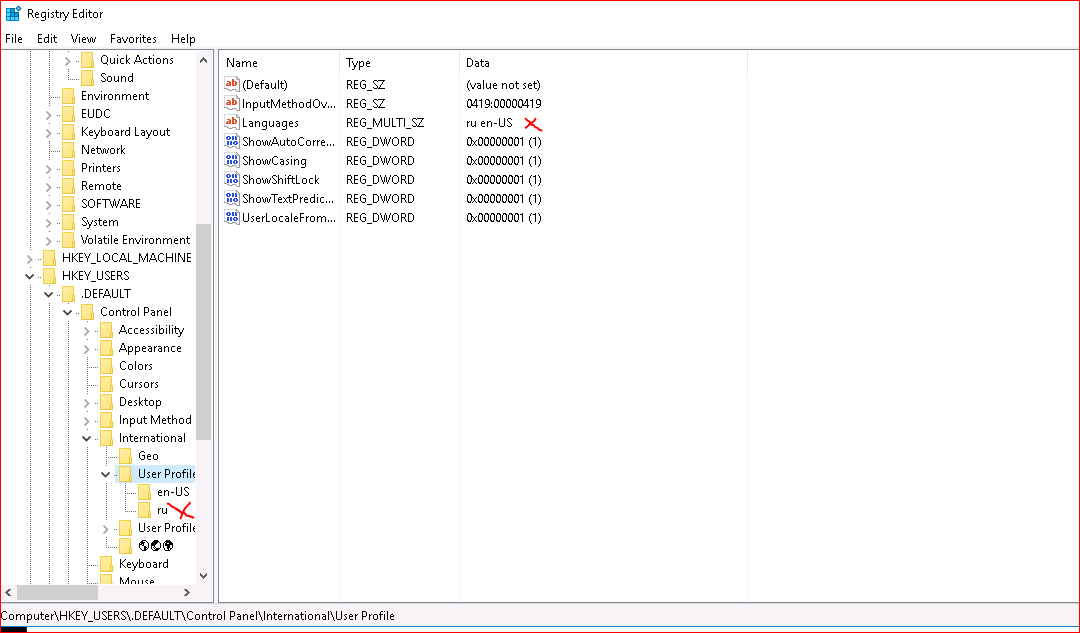
3) Then navigate to control panel>Region
Ensure the correct Format is selected >press ok
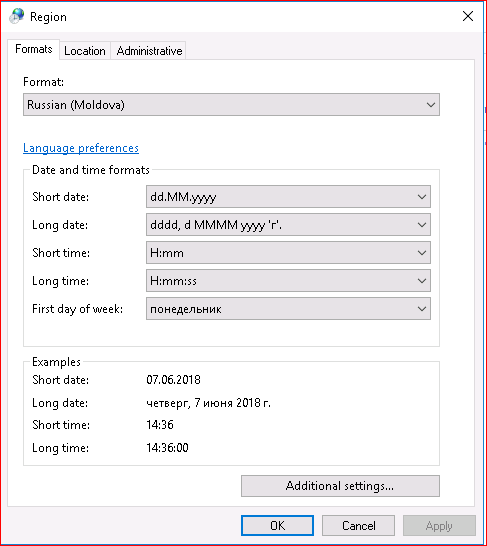
4) Select the Administration tab
Select Copy Settings
Press Ok